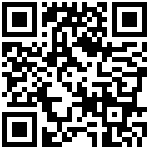接口已废弃
简要描述:
- 第三方系统,通过迅联云接入认证后,能够通过此接口推送待开票数据到迅联云销项开票功能,在迅联云平台查看此数据,并使用迅联云平台销项开票功能,能够进行拆分及开票。
接口版本:
| 版本号 |
制定人 |
制定日期 |
修订日期 |
| 无 |
幸禹可 |
2019-5-6 |
2019-5-6 |
请求方式:
请求头:
| 参数名 |
是否必须 |
类型 |
说明 |
| Content-Type |
是 |
String |
请求类型: application/json |
请求URL:
post /tax/output/settle/thirdSettleImport
请求参数:
主信息
| 字段 |
参数名称 |
是否必须 |
类型 |
说明 |
| reference |
来源业务单号 |
String |
是 |
同一个公司下,唯一 |
| invoiceType |
发票类型 |
String |
是 |
04:普票,01:专票 |
| allTotalPrice |
总金额 |
BigDecimal |
是 |
|
| callBackUrl |
回调地址 |
String |
是 |
回调地址 |
| allTotalTax |
总税额 |
BigDecimal |
是 |
|
| totalTaxInclusiveAmount |
价税合计 |
BigDecimal |
否 |
|
| buyerCompanyName |
购买方公司名称 |
String |
是 |
|
| buyerTaxpayer |
购买方纳税人识别号 |
String |
是 |
|
| buyerAddressAndPhone |
买方地址及电话 |
String |
是 |
|
| buyerBankAndNo |
买方银行及账号 |
String |
是 |
|
| auditor |
复核人 |
String |
否 |
|
| payee |
收款人 |
String |
否 |
|
| remark |
备注 |
String |
否 |
|
| settleDetails |
明细集合 |
list |
是 |
|
settleDetails明细信息
| 字段 |
参数名称 |
是否必须 |
类型 |
说明 |
| referenceLineId |
行号唯一ID |
String |
是 |
|
| productName |
商品名称 |
String |
是 |
|
| supplierMaterialCode |
卖家物料编码 |
String |
否 |
|
| supplierSpecification |
卖家规格型号 |
String |
否 |
|
| quantity |
数量 |
BigDecimal |
是 |
|
| unit |
单位 |
String |
否 |
|
| priceAmount |
含税单价 |
BigDecimal |
是 |
|
| totalPrice |
金额 |
BigDecimal |
是 |
|
| taxRate |
税率 |
BigDecimal |
是 |
|
| taxAmount |
税额 |
BigDecimal |
是 |
|
| taxInclusiveAmount |
价税合计 |
BigDecimal |
是 |
|
| discount |
折扣 |
BigDecimal |
是 |
如无折扣,传递默认值0 |
| taxCode |
税收分类编码 |
String |
否 |
|
请求示例:
{
"auditor": "",
"buyerAddressAndPhone": "",
"buyerBankAndNo": "",
"buyerCompanyName": "",
"buyerTaxpayer": "",
"invoiceType": "",
"payee": "",
"allTotalPrice": 0,
"allTotalTax": 0,
"totalTaxInclusiveAmount": 0,
"callBackUrl": "",
"reference": "",
"remark": "",
"settleDetails": [
{
"productName": "",
"referenceLineId": "",
"supplierMaterialCode": "",
"supplierSpecification": "",
"taxCode": "",
"unit": "",
"quantity": 0,
"priceAmount": 0,
"totalPrice": 0,
"taxRate": 0,
"taxAmount": 0,
"taxInclusiveAmount": 0,
"discount": 0
}
]
}
返回示例:
正确时返回:
{
"body":true,
"ok":true,
"status":{
"message":"",
"returnCode":"200"
}
}
错误时返回:
返回参数说明:
| 参数名 |
类型 |
说明 |
| ok |
String |
请求是否处理成功, true表示成功 |
文档更新时间: 2022-09-26 14:35 作者:admin